-
Manual Accounts Payable Tasks That You Really Need To Automate
Without automation, accounts payable is the most time-consuming and inefficient financial process there is. In far too many AP departments today, accounts payable teams have to manually key-in invoice data. They’re spending huge amounts of time chasing down signatures, printing paper checks, stuffing envelopes, mailing payments, and filling paper records. They also have to track and calculate financial information, including applicable discounts, on spreadsheets.
Clearly, this isn’t an ideal situation. Not only is performing accounts payable tasks manually time-consuming, but it also costs a lot more money and leaves your AP process open to errors. Automating key accounts payable tasks like invoice matching and approvals, data entry, payment execution, and supplier relationships can help you avoid common accounts payable issues.
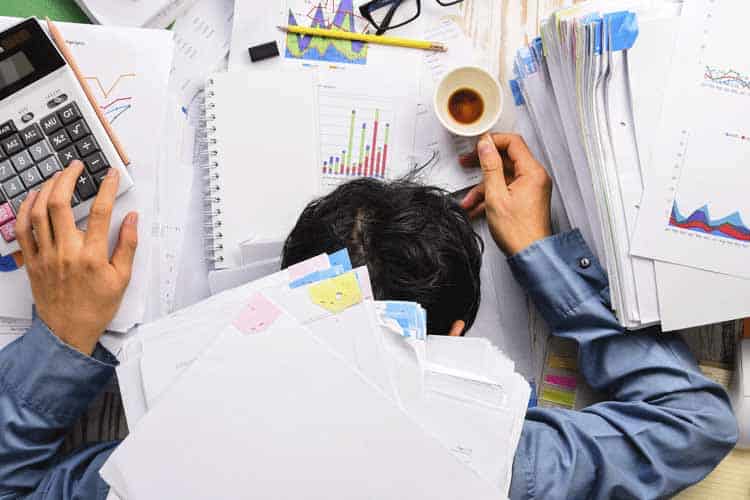
Invoice Matching and Approvals
Before you can pay an invoice, you need to make sure it’s legitimate. That means getting each invoice approved by department heads or matching them to a purchase order. Doing this manually can be a nightmare of lost paperwork, email threads, line-by-line invoice/PO checks, and trips around the office to follow up on approvals.
In an automated system, most invoices are matched to purchase orders without any human help. Only exceptions invoices need manual processing. And if the invoices need approval, the system sends them to the approver directly. It will also send automatic follow-up reminders if no one approves the invoice within a certain time frame.
Data Entry Tasks
Even the most contentious employees are prone to human error. Manually typing in data pretty much guarantees you’re going to end up with errors. Even worse, those errors can have a huge impact. Just moving a decimal point or clicking the zero key the wrong number of times can throw off your books by hundreds or thousands of dollars. And even if your staff take the time to manually check every entry, there’s no guarantee they’ll catch all the errors.
Automatic systems take in information directly. Either they’re automatically capturing information from electronic invoices, or they’re using data capture technology to turn on-paper information into digital files. These systems have high accuracy, cut back on errors, and automatically check for inconsistencies.
Payment Execution
When you’re monitoring payment due dates manually, it’s easy to lose track of some. That means you’ll miss out on early-pay discounts and might even end up owing late-payment fees. And even if your AP department can stay on top of everything, most departments are still paying by check which carries a higher cost and higher risk of fraud.
An automation system can let you schedule electronic payments for approved invoices. It will also automatically keep track of deadlines so you don’t miss payments ever again. And for suppliers that only accept paper checks, the system also streamlines that payment option.
Supplier Relationships
It’s easy to lose time in accounts payable following up with suppliers or answering their questions. If there’s missing information or the supplier wants to check on their invoices status, it can take days to sort through all the paperwork required.
With an automated solution like NextProcess, the system lets you set up a vendor portal. That gives suppliers limited access to the system so they can submit invoices or supply missing information directly. They can also check the status of their invoice without contacting you.
If you’re ready to realize the benefits of Accounts Payable Automation in your company, get in touch with us today. We’ll schedule a free demo so you can see exactly how our system works. Plus, we’ll help you every step of the way through implementing automation in your AP department.