-
Are you Having Trouble with Your Accounts Payable System? Here Are Some Signs That You Need Some Help In The AP Department
If your organization is like others, there’s a good chance you may be struggling with your accounts payable process. Many businesses face challenges in getting their AP department under control. In many cases, it seems like you’re fighting a never-ending battle just trying to keep on top of everything. Having an efficient accounts payable department run using accounts payable automation best practices that plays a key role in supporting the whole company might seem like nothing more than an out-of-reach dream.
When you start to notice signs that your AP department needs help, there are solutions. It is possible to fix the troubles in your accounts payable department. You just need a little help from business process automation (BPA) software.
Process automation can help get your accounts payable department back on track. But before we dive into how it can help, let’s take a closer look at some of the signs that your AP department needs an overhaul.

Signs That Your AP Department Needs Help
It’s easy for things in the accounts payable department to become inefficient so gradually that you might not even notice it’s happening. It might seem like one day everything is working just fine and then all of a sudden you’re having trouble with the accounts payable system. Here are some of the warning signs that your AP department needs some help.
Difficulty managing information
As your business grows, you receive increasingly large amounts of invoices and other documents. Are you able to manage them all? If not, then you need to update your processing system so you don’t fall behind on payments or lose important documents.
Inefficient invoicing
More invoices to process means that those procedures implemented when you started may not be effective in your current climate. How many people does the average invoice have to pass through before it is fully processed? The more time invoices spend with human employees, the longer and more costly your processing becomes.
Collating invoices from multiple suppliers and vendors
Everyone uses their own type of invoice, and each invoice is just different enough to make collating all your invoices more difficult. This becomes especially challenging when you’re receiving invoices in several different paper and digital formats.
Manual entry errors
As long as you’re entering data manually errors are going to happen no matter what. As you receive more invoices from different vendors and your team struggles to keep up with the pace, the likelihood of manual entry errors only increases.
Clunky, outdated automation
If you automated your accounts payable department already and are still having problems, chances are you’re not using the best automation available. Many organizations have automation that is very basic and highly limited. Most of these systems are built around the tools that come with your ERP. This becomes a problem since ERPs aren’t designed to handle AP automation.
Difficulty adapting to change
The familiar makes people happy and re-training employees can be challenging. But is maintaining old processes the best decision for your business? There may be more efficient methods of performing the same processes available. Refusing to change and adapt in the AP department can hold your company back.
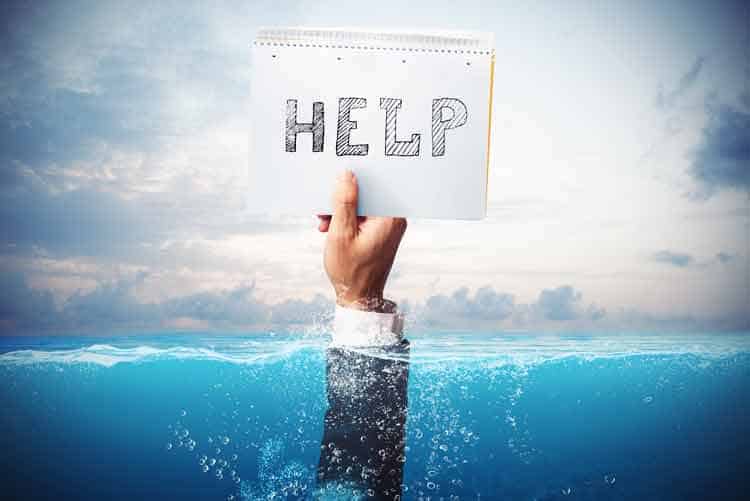
How Automation Helps Eliminate These Troubles
At NextProcess, we’ve developed an Accounts Payables SaaS solution that eliminates the need for paper invoices and uses accounts payable automation best practices. If you’re not already familiar with SaaS, it stands for Software as a Service. Instead of purchasing a physical piece of software you install on your servers or PC, you purchase the right to use the provider’s software. The entire program is executed over the internet. You don’t have to deal with installation, paying staff to maintain the software, or any software errors. We take care of all that for you.
This type of automation uses accounts payable automation best practices and lets your company handle every one of the problems that we looked at in “Signs That Your AP Department Needs Help.” Here’s how.
Manage information with ease
Our system saves your business more time and money by automating the labor-intensive manual processes at your organization. This includes tasks such as GL coding and PO matching. Accounts payable automation simplifies information management and streamlines the AP entire process.
Highly efficient invoicing
Our automated system allows for a significant percentage of your invoices to be processed completely automatically. Up to 80-90% of your invoices will be received, processed, and paid without any employee labor involved.
Collate invoices from multiple sources
An automated system processes every invoice digitally, but our system is set up to handle all sorts of invoices. If an invoice arrives in any digital format it enters the system directly. When an invoice arrives on paper, we scan it into the system and create a digital version that is easy to process and store.
99.9% accuracy in data capture
NextProcess’ proprietary data capture technology ensures over 99% accuracy on every invoice. This eliminates the risk of human error that comes with manually entering invoice information.
Fast, efficient automation
Because SaaS companies offer cloud-based software, its very easy to implement in your company. There’s no additional burden on your IT department and the software seamlessly integrates with existing ERPs. This type of automation speeds up your AP processing and it’s a fast, efficient way to implement improved automation in your company.
Difficulty adapting to change
Our software is very easy to implement and learn to use. We also have a helpful customer service department that will make sure your implementation goes smoothly. And we’ll help your employees learn how to use the new system. Our software is also flexible and can adapt to your business as your needs change and grow. Plus, we keep upgrading the system as-needed so you don’t have to worry about it ever becoming outdated.
 inesses of All Sizes
inesses of All SizesAt NextProcess, our Accounts Payable module is customized to your business. Whether you’re a small and growing business or an established enterprise-level company, we have the processing solution for you. You can customize our software to fit your needs and the price is based on how many invoices you process each month.
Our software includes duplicate checking, auto-coding, automated approval routing, and automated PO matching. The net benefit to your business it that you receive the ability to automate accounts payable automation using best practices and without spending resources to implement the service in your organization. And if you already have an IT department available, we’ll work with them to leverage your existing resources and make it much easier to manage larger amounts of data.
If you’d like to see our software in action, contact us to set up a free demonstration. We’ll be happy to show you first-hand how much our software can help your business. We can also answer any questions you have about our software.