-
How to Use Business Process Automation to Handle Large-Scale and Small-Scale Company CapEx and OpEX.
Purchasing is a major part of every business. From replacing paperclips and printer ink to acquiring new property or replacing a roof, your company needs a way to manage expenses both large and small.
It’s useful to separate these two types of expenses into capital and operational expenses. But it also doesn’t make sense to completely isolate those two types of purchases. Your business will benefit more if the people in charge of managing CapEx and OpEx expenses can work together when necessary. It’s also useful for budgeting if you can easily look at both types of expenses and coordinate with accounts payable.
The benefits of collaboration between departments are difficult to realize if you’re still using manual business processes. Even if you’re using automation, this won’t work well if your software systems are outdated and/or don’t work well together. If you want to fully realize the benefits of collaborative business process automation (BPA) in several different departments then you’ll need software systems that can work together.

Get All Your Software From One Supplier
One of the big advantages of choosing NextProcess for your automation needs is that we’ve designed all our software to work just as well together as each does on its own. NextProcess offers the only suite of software with modules to power and to simplify your capital project management, procurement & purchase orders, accounts payable, and more.
Instead of worrying about finding a way to get software from different suppliers to work together, NextProcess makes it possible for you to streamline automation in several departments. Our software systems work well together and all the modules are compatible with your existing ERP system which helps automating your business processes.
Choosing a BPA software suite for your automation needs eliminates software conflicts. It also makes implementation simple since the same company will handle all the software setup. In addition, this simplifies customer support because you’ll be able to take all your questions to just one supplier. And finally, employees working with multiple BPA systems will have an easier time if they’re all made by the same provider. Once you learn to use one NextProcess solution it’s easy to learn the others as well.
Preparing For Automation
Automating your business processes using a web-based, software-as-a-service company like NextProcess is very simple. We’ll handle set up for you and get your system up and running very quickly. Plus, we’ll be around during and after implementation to train your employees and help you customize the software to best fit your needs.
Implementing automation software will go more smoothly, though, if you do some prep work before NextProcess gets involved. How well your new automation system works depends almost as much on how well your company is prepared as it does on which software company you’re working with. Before automating, you’ll want to outline your goals and decide what you want to keep from how your current system works and what you want to change. You’ll also need to make sure everyone involved is on-board with automation and work through any in-company issues that come up regarding automation.
One of the most frequent concerns people have regarding automation is that it will take jobs away from human employees. However, business process automation is designed to assist your employees rather than replace them. It takes over repetitive tasks, record keeping, and other processes best handled by a computer to free up employee time for other tasks.
Further reading:
- Here’s How To Get Accounts Payable Automation Right The First Time
- How To Take Control of Capital Expenditures and Efficiently Manage Your Company’s CapEx Spend
- Learn About The Most Common Mistake On The Road To Digital Procurement, Plus 5 Tips For How To Fix It
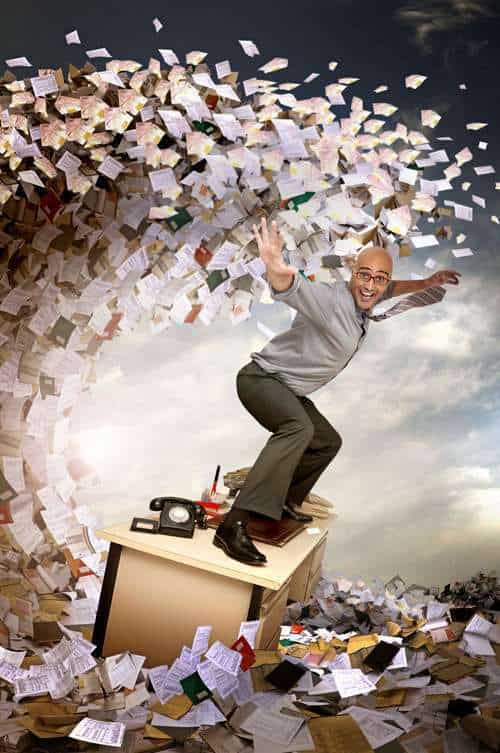
The Benefits of Collaboration
Individually, automating your business processes such as your capital expense management, purchasing department, and accounts payable will have a dramatic impact on your company. Automation speeds up processing, increases visibility and control, and decreases the risk of errors and fraud slipping through undetected. You’ll be able to automatically enforce company policy and easily access any records you need in real-time.
When you start using automation to enable these departments to work together, that’s when the magic starts to happen. Take procurement and accounts payable, for example. These departments should be a match made in heaven. One brings goods and services into your company and the other pays for them. They’re two halves of the same Procure-To-Pay (P2P) process. Working together just makes sense.
Many companies, however, operate purchasing and AP in silos. But when you automate them both and start collaborating between the departments, you can increase your negotiating power and develop more efficient sourcing. It can also improve supplier relationships, minimize mistakes, and give you access to better spend analytics. For more information, check out our article “How To Take Advantage Of The Surprising Benefits That Come From Aligning Procurement and Accounts Payable.”
You’ll see similar benefits from collaboration in managing capital expenditures. Maintaining separate budgets for CapEx and OpEx spend makes budgeting and taxes easier, but when you’re trying to cut costs, balancing these two categories expenses is a better plan than cutting either or both budgets without considering how they relate to each other. Automating capital projects, procurement, and accounts payable using software that can work together makes it much more simple to take all relevant factors into account when examining company spend.
Tips for Improved Collaboration
Automating your business processes is the best way to improve expense management and begin collaborating between departments. But that’s not the only thing you can do to make it easier for these departments to work together on handling large-scale and small-scale company purchases.
With software automation from NextProcess as the foundation, you can start working on defining common goals that the different departments share. Without a framework of common goals, your CapEx, AP, and Purchasing teams can quickly find themselves functioning as separate entities again even with collaborative software available.
As part of defining these goals, make sure you agree on how to handle suppliers so the businesses working with your company aren’t getting mixed messages from different departments. Along those same lines, make sure all the departments involved in this collaboration commit to sharing important information and data from the very beginning. In companies where departments have a long history of working in silos, you may have some extra work ahead of you. It can be helpful to put some time into changing company culture and finding ways to encourage a collaborative mindset.
If you’d like to learn more about how NextProcess’ business automation solutions can help you manage company purchases and collaborate between departments, click here to get in touch with us. We’ll be happy to answer any questions you have and to schedule a free demo so you can see first-hand how our software can work for you.