-
How To Easily Streamline Accounts Payable As Your Company Grows
I think we can all agree that the easier accounts payable is to manage the better. As the department responsible for invoice processing, approvals, and payment it’s easy to see the importance of AP. We can even go so far as to say that efficient AP is essential to a smoothly-running business.
As your business starts to grow, you may find yourself struggling to keep up with the added paperwork. What began as a budding company with a handful of employees and only a few bills can turn into a large-scale business with much more capital circling in and out more quickly than you’re prepared to handle it. It’s a good problem to have since it means your business is thriving. However, the invoices, purchase orders, due dates, and documents suddenly become more than your simple systems and small staff can deal with effectively.
Fortunately, modern technology has given us ways to simplify, optimize, and streamline the accounts payable process. Accounts payable automation software is the key to streamlining AP processing and saving your company much needed time and money. As your company grows, you can follow the steps in this article to make accounts payable an efficient process that adds real value to your company.

Step 1: Go Automatic
Transitioning from paper to automatic accounts payable processes can be a bit of a headache. Change is difficult and some employees will be resistant to the idea of automating accounts payable. However, the benefits are extremely worthwhile and it’s the first big step toward streamlining the AP process. By upgrading from a paper-based or fully manual process to full automation, your company can:
- Minimize data entry errors
- Store data in one centralized repository
- Track information quickly and accurately
- Pay bills automatically
- Eliminate late fees
- Cut down on paper waste
- Make things easier on employees
- Fight fraud
- Speed up the accounts payable process
- Cut back on the processing cost-per-invoice
- Access the system remotely for faster approvals
The financial savings and increase in efficiency are well worth the switch. Plus, automating with a system like NextProcess takes the burden off your IT department because we’ll handle all the software upkeep and maintenance for you.
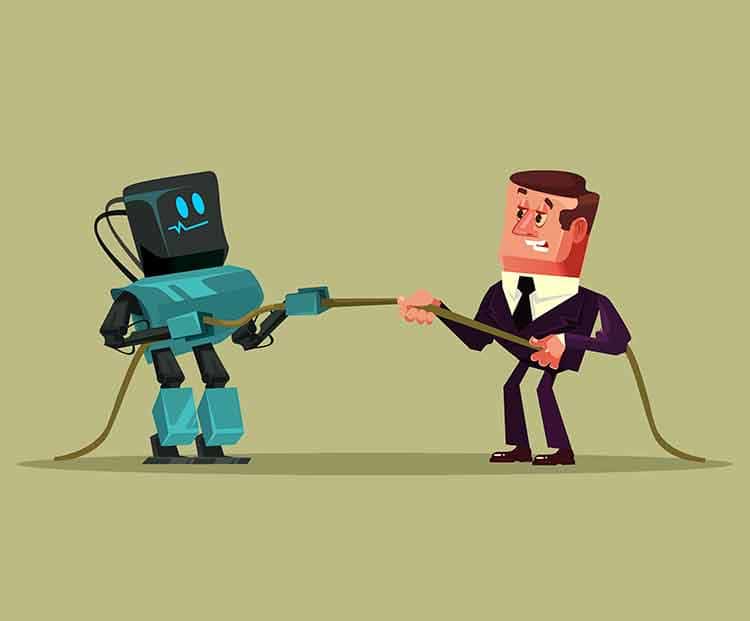
Step 2: Stay Focused On Your Goals
One of the most important things to do when you’re first automating the AP department is to decide on your goals. These goals will help keep your company and the supplier you’re working with focused during the implementation process. You’ll need to:
- Agree on over-arching goals for accounts payable’s role in your company
- Do your research to get AP implementation right the first time
- Find balanced software customization that works for your company
Because accounts payable automation comes with so many features, there’s often a temptation to get distracted micromanaging things. Overly complex customization and/or policies can complicate accounts payable processing unnecessarily. For a streamlined AP department, you’ll want to keep things as simple as possible and stay focused on your goals.

Step 3: Remember The Human Factor
Just because you’re automating accounts payable doesn’t mean there isn’t anything for your human employees to do. AP automation is not about replacing employees. In fact, it’s about giving them the tools they need to do their jobs more effectively. Accounts payable employees still:
- Process exceptions invoices
- Handle certain customer service requests
- Approve invoices over your customized payment threshold
- Use AP data strategically to improve budgeting, forecasting, etc.
- Communicate and coordinate with other departments
Remember that even with automation, the accounts payable department still benefits from having engaged and skilled employees. Your company can actually benefit more because automation frees-up these employees from tasks like data entry. Once they’re not spending all their time on routine processing work they’ll have time for more value-added tasks that streamline accounts payable and make the department more valuable to the company as a whole.
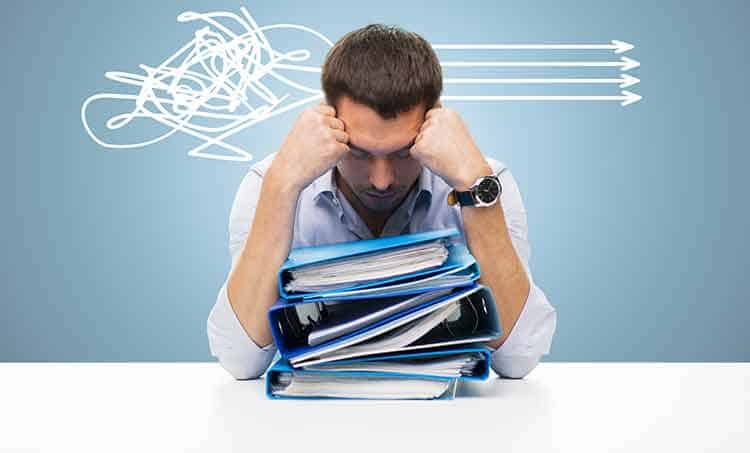
Step 4: Improve Vendor Relationships
The better your relationship with vendors and suppliers, the smoothing things will run in the accounts payable department. Accounts payable automation often includes the ability to set up a vendor self-service portal that makes it easier to communicate with vendors and streamline the AP process. Depending on how much each vendor wants to work with your company, you can also:
- Negotiate for early payment discounts
- Arrange for automated purchases based on current inventory levels
- Completely automate payments for approved vendors
- Link vendors to your AP system
- Work with procurement to streamline bulk or repeat orders from the same vendor
When you can offer responsive customer service and simplified payments that always arrive on time, vendors and suppliers are much more open to working with you. Not only does this streamline the AP process, but it can also open up the possibility for discounted purchases. You’ll be saving your company money and improving accounts payable at the same time.

Step 5: Give Accounts Payable A Strategic Role
As your company grows, it’s important to consider what role accounts payable will play in the company as a whole. Giving AP a strategic role improves cash flow and lets the entire company take advantage of information gathered in the accounts payable department. You can leverage accounts payable to:
- Generate more accurate budgets and forecasts
- Centralize and coordinate the Procure-to-Pay process
- Monitor and manage cash flow
- Notice changes in supply more quickly
- Simplify audits
- Create transparency in invoice reporting and processing
Accounts payable was once seen as only a back-office function. Today, though, it’s often viewed as a hub for spend management. Automating and streamlining accounts payable puts you in a better position to use this department and its data strategically.
Giving accounts payable a central role in your growing company also makes it easier to streamline invoice processing. That’s because you’ll be giving AP a direct say in how your company approaches business tasks that affect this department.
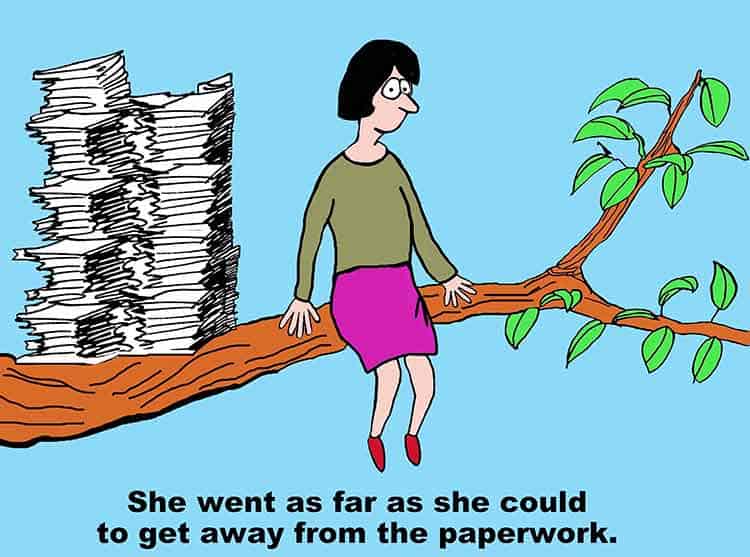
Step 6: Prepare To Adapt And Change
Your customization and policies will need to change and adapt as your company grows. Part of keeping things simple and streamlined is being prepared for that to happen. Make sure you continue to review the state of your AP process every few months and take action as needed to keep it lined-up with reaching your goals. Make sure you:
- Keep policies clear, concise, up-to-date, and easy to access
- Encourage employees to share ideas for improving the AP process
- Work with your software supplier to keep software customization updated
Your new AP software scales with your company as you continue to grow. There’s no need to replace or upgrade the software when you need to process a greater number of invoices. When you start processing more invoices, the system adjusts to keep up with what you need. And since you pay per invoice processed, there isn’t a huge increase in cost either.

Step 7: Get NextProcess To Help
NextProcess offers an innovative way to quickly transition your company from paper to an automatic, digital system. Our AP systems are cloud-based, which means they’re available online. You don’t have to bother with purchasing, installing, or updating software. That keeps costs down and makes our software easy to use. We take care of all the troubleshooting and updates here, so you have full access to the benefits and latest technology at your workplace. NextProcess’ AP Automation Software includes:
- Data capture technology to convert paper invoices to digital
- Automated GL coding and PO matching
- Duplicate checking
- Change and event tracking
- Automated approval routing and approval reminders
- Searchable online document repository
- Supplier self-service portal
Want to learn more about how Next Process can help make your accounts payable process easier and more efficient? Just get in touch with us. We’ll set up a free demonstration so you can see first-hand how our software can help your growing company streamline AP processing.