-
6 Important Questions To Ask Yourself About Digital Archiving
Any time your employees have to sift through stacks of paper, it can lead to an abundance of problems. Research takes longer, and that means customers have to wait longer for responses. Records can go missing, which may lead to a wide range of issues including not paying bills on time, struggling to track expenses, and problems resolving audits. On top of all that, storage for paper is inconvenient and difficult to manage, particularly if your space is limited, unlike digital archiving.
Now there’s a simple solution: digital archiving. Instead of storing all your records as paper files, you can scan and index documents for electronic storage and retrieval. Digital, electronic records make it much easier to search for and find files that you need. It also keeps records secure so you’re less likely to lose them. And digital records take up far less storage space than paper files.
Although this solution seems straightforward, there are a variety of factors to consider before executing a project to digitize your records. When taking on a backfile project or deploying an ongoing digital archive solution, you have to be very observant and thorough in deciding a method for execution. You don’t want to find yourself down the line with a partially completed project or a backlog in your ongoing process due to a lack of resources.
In this post, we’ll look at a series of questions you should ask yourself before switching to digital image archiving. These questions will help you decide how to take your record storage digital. They can also serve as a guide in setting up an electronic data storage system that works for you.
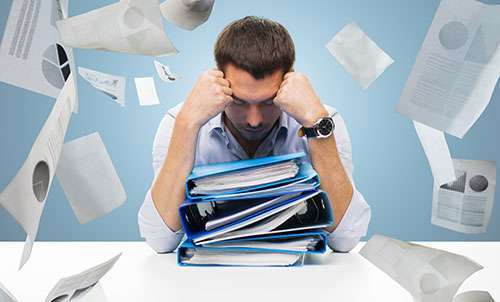
What’s your volume?
How many documents do you need to image? Any significant number of items (especially those with more than one page) will require a scanner with an automatic document feeder. Flatbeds are great for everyday use but they just can’t compete when quantities are high. And if you have documents that number in the thousands, most readily available office models may not be hearty enough to accomplish the task. Industrial scanners can be prohibitively expensive.
You can always take care of these issues by outsourcing the task of digitizing your files. For example, here at NextProcess we’re equipped to handle high volume scanning and quickly convert your records to digital. You’ll be able to archive your records much more quickly this way.
What’s your bandwidth?
Get a feel for your employee availability. Will you have the resources to handle digital archiving internally? Remember to account for possible fluctuations in availability like peak business periods and holidays.
Depending on your volume, a backfile project could be a massive undertaking that would require a long-term investment in employees. There will be many situations where it is better to move a project off-site instead of attempting to take it on in-house.
Will you need to access this data frequently?
Are these old files that don’t need to be looked up that often? Or are these documents your business uses frequently? Some types of information need to be easily accessible for regular review. If that’s the case, then you want to implement a solution that is readily accessible to a lot of employees.
This could be a shared drive on an internal network or another type of shareable file. Increasingly, cloud-based storage is gaining popularity. Using a web-based platform means your information is protected from network connectivity issues and internal computer problems. If you go with NextProcess for your digital archiving, we’ll create a searchable, central database of digital images that you can access from any location where there’s an internet connection.

What do you need indexed?
Creating a database is essential for effective data retrieval. More often than not, the most important consideration is on which pieces of information you will need to search for. If you will need to reference these files regularly (such as order slips, employee records, etc.) then you will want at least one unique identifier as well as two or three other, more generic pieces of information, such as dates, names, or addresses
There’s a big difference between image capture and image indexing. If you’re simply capturing an image of the paper records, those records are difficult to search. Optical character recognition (OCR) goes a step further by using pattern recognition to look at a printed image and generate a digital equivalent. Ideally, though, you’ll want a system that does document indexing as well. With indexing, you’ll get a searchable index of information within the document (dates, names, text, etc.) as well as metadata about the document (date received, user who submitted, etc.).
Will you be adding more of these documents to your database?
If this is something your company will continue to generate, then you need an ongoing solution which will continue to digitize, index, and store your information consistently and accurately. Timeliness of new image archiving is also worth considering.
For ongoing image indexing, NextProcess’s high-volume mailroom scanning can provide same-day turnaround. Most businesses have a constant stream of paperwork going in and out of their company in the form of purchase orders, invoices, and much more. It makes sense to have an ongoing plan for digitizing and archiving these files.
Which software will you use?
As mentioned earlier, cloud-based storage is becoming an increasingly popular option. It’s easy to implement and relatively low-cost. This type of storage also takes the burden off your IT department. Your software supplier is the one responsible for updating the software, maintaining security, and scaling-up the system to continue meeting your company’s needs.
NextProcess’s Document Management System makes it easy for you to quickly digitize and index every type of paper document and store them in a secure electronic format. Our user-friendly system enables full-text search so any document you’re looking for is just a few clicks away. To keep your costs down, we don’t charge fees for additional user licenses. Our system is both secure and accessible, letting users with the right permissions access the system from any internet-enabled location. We give you complete control over your data while also making it much easier for you to manage and access your data storage. Contact us today to learn more or take the next steps toward implementing digital image archiving.