-
How Automation Removes Tedious Jobs for Employees
Sometimes it’s fun to do a repetitive task that involves something you’re familiar with and good at, like knitting a scarf. But in many cases, repetitive tasks that people are forced to do for work quickly become tedious. Copying data from paper invoices to a computer, filing purchasing paperwork, and many other basic office tasks simply aren’t that interesting.
These sorts of tedious, routine tasks need to be done in order to keep a business running successfully. They’re time-consuming, though, and they’re not good at holding employees’ attention. And no matter how hard someone concentrates on these tedious tasks or how good their work is, there’s always the chance of making a mistake.
That’s where Business Process Automation can help. Depending on where you’re getting your information about BPA software, you may have heard that automating saves your company money because it replaces employees and you’ll save on labor costs. While that may be the case in certain situations, automation does not need to steal jobs from real people.
Instead of replacing employees with automation, you can use BPA software to make your employees’ jobs easier. At the same time, because automation frees employees from tedious tasks, it also opens doors for them to make increasingly meaningful contributions to your company.

Simplifying Data Entry
Entering data into a computer program manually is one of the easiest ways for mistakes to slip in. Whenever employees must copy information from one location to another, there’s the very real possibility that human error can create big problems. Even an accident as simple as misplacing a decimal point can cost the company thousands of dollars to correct.
Automation from NextProcess captures data quickly and automatically. Our data indexing technology transfers information into the automated system quickly and accurately. Whether documents arrive digitally or on paper, they’ll be transferred to your system with over 99% accuracy. And employees don’t have to worry about any tedious data processing tasks; the automation software takes care of all that for you. That leaves employees with the extra time they need to look after more value-added tasks that do require a human touch.
Working Across Departments
If someone is working in accounts payable and trying to get information from the purchasing system so they can reconcile an invoice, it often involves a series of tedious tasks. Even if your company has automated both processes, employees often need to switch between programs to get information from purchasing to AP. Something similar can happen in any situation where you need to bring information from one software program to another.
One of the great things about NextProcess is that if you use more than one automation software module from us, they’ll all work together to make your employees’ jobs easier. For example, suppose someone needs to access the purchase order associated with an invoice before issuing payment. If you have NextProcess’s Purchasing and our Accounts Payable software modules, all you need to do is click on a link — the programs are already sharing information automatically.

Automating Company Policies
Most companies have policies in place to prevent things like maverick spending or unauthorized travel expenses. Enforcing those policies is not always easy, though. And if spending does get out of control, cleaning up the mess is often a tedious and time-consuming task.
One way that automation can help with this is by automatically enforcing company policy. For example, our purchasing software lets you control company spend by ensuring that employees only shop from approved vendors. It also prevents people from accidentally placing duplicate orders by tracking how recently someone made a similar purchase. In addition, features like punch-out catalogs make shopping within the purchasing software easy so employees are less likely to try and go around your company’s approved purchasing method. It makes things easier for everyone in the company who makes purchases, as well as for employees in charge of overseeing purchasing and accounts payable.
Making Software Easy to Use
Many companies who automated their business process years ago now find that the software is becoming less and less easy to use. For example, a lot of the AP automation that companies are running right now is built around ERPs. This makes their automation basic and highly limited. In many cases, it’s also difficult for IT to keep these outdated programs running. Rather than helping employees with their jobs, dealing with this kind of automation just makes the job more tedious.
That’s why it’s so important to choose a software solution that offers flexibility to match your company’s exact needs. You’ll also want to find one that’s easy to use. NextProcess’s software is highly customizable, and we’ll help you set it up to work perfectly with your existing ERP software. It’s also user-friendly to make your employees’ lives easier. Plus, we have all our software modules set up similarly so if a user is familiar with one it’s easy for them to learn how to use the others as well.
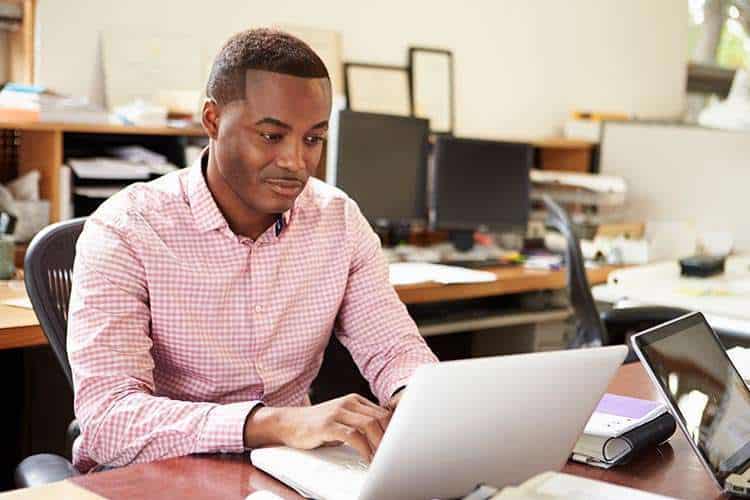
Reasons for Choosing NextProcess
Modern, tech-savvy employees expect a certain level of technology, and automating your business processes is something many will appreciate. Automation removes tedious jobs that eat up employee time with boring tasks and makes it possible for them to focus on more interesting and value-added activities for your business.
We’ve designed the automation we offer here at NextProcess to make jobs easier for employees. We’re not here to cut real people out of the business but rather to give them the tools they need to enjoy their work while also producing better results for the company.
If you’d like to see how much NextProcess can help your company, we’ll be happy to schedule a free demonstration. Just click here to contact us and set up a time to see our software in action. We’ll be happy to answer any questions you might have about how our software can improve things for your employee and for your entire company.