-
Your Essential Guide To Implementing Paperless Accounts Payable
You’ve probably heard or read about the benefits of having a paperless invoice processing system. But there’s so much paper in the accounts payable (AP) department right now that going paperless can seem like an impossible goal. Paper invoices, paper approvals, paper records, paper checks—the list just goes on and on.
Creating paperless accounts payable processing is always a challenge, but it’s a challenge worth taking on. Going paperless in the accounts payable department has advantages not just for AP but for the entire company. Saving time, storage space, and money is just one small part of that. The closer you can get to a paperless AP department, the better it is for your company.
It might not be practical for your company to get rid of paper entirely. However, you can still get many of the benefits of paperless invoice processing by reducing paper. One of the first steps toward this goal is digitizing your accounts payable process. You’ll need to take stock of your current process, figure out your paperless goals, get everyone who’s involved on board with automation, and finally begin implementing your vision for a paperless accounts payable department. Keep reading to learn more about exactly how that can happen in your company.
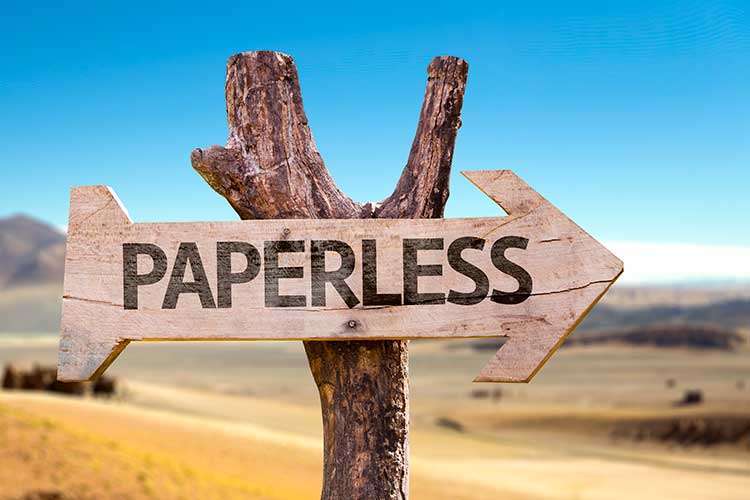
Why Paperless Accounts Payable Processing?
Before going paperless, you might ask the question, “Is it worth it?” This transition requires a lot of time and effort from your accounting team. You don’t want to invest those resources into changing your AP process unless there will be a return on the investment.
The good news is, time spent digitizing accounts payable and implementing paperless invoice processing pays off big in the long run. Paperless AP cuts back on your processing and storage costs. It makes your records easier to access and makes it much less likely that you’ll lose any files. You’ll also enjoy faster processing with better control over implementing AP policies. Plus, reducing paper use makes your company more environmentally friendly.
Processing Costs
Going digital and automating your invoice process is one of the first steps toward paperless processing. It’s also going to give your company one of the big benefits that comes with paperless AP. If your company is manually processing invoices, then you’re spending an average of $14.93 more per invoice than a company with fully automated accounts payable processing. The big difference lies in labor costs and how much manual attention the invoice needs. More time spent handling paper means more money spent processing each invoice. But when you digitize invoices and use automated, paperless accounts payable processing you save money.
Storage Costs and Space
Storing paper records can get pretty expensive. If you’re storing records on-site, then you’re losing space you could use for something else and you’re paying to maintain that space. If you choose off-site storage, those charges can add up as well. Not only is there a fee per month, but you’ll also have to deal with transportation costs, miscellaneous fees, and an additional charge if you want the storage company to destroy any old documents.
In contrast, digital document storage providers are much easier to use and often less expensive. They also charge a per-month fee, but there are no hidden fees for things such as transportation and accessibility. Digitization also makes it easier to find files quickly, search for specific information, and make backup copies of records.
Accessible Records
If you’re storing paper records on-site and have a fantastic filing system, then accessing a specific file won’t be too hard. But most companies store at least part of their records off-site and/or have so many files that it’s hard to find what you’re looking for. On top of that, if you’re not sure exactly which file you need, digging through all your records is a nightmare. Wouldn’t it be easier to find information using a search engine that’s built into your digital document storage system?
Lost and Stolen Files
Accounts payable departments deal with so much paper that it’s easy to lose invoices in the shuffle. Misplaced or lost invoices can lead to unpaid orders, late fees, and issues with audits. As if that wasn’t enough to worry about, the accounts payable department handles so much financial information that they’re a target for fraud and theft. With a paper system, it’s easy to steal files and hard to notice that they’re gone. It’s also more difficult to enforce controls designed to prevent fraud. Tracking files and enforcing policy is much easier with paperless accounts payable processing.
Further reading: “Detecting and Preventing Internal Accounts Payable Fraud: Understanding the Essential Questions Behind Fraud in the AP Department.”
Faster Processing
In a paper-based system, every step of invoice processing is handled manually. This often results in delays and missed payment deadlines as employees struggle to keep up with incoming invoices. If someone’s out of the office, the entire system can grind to a halt waiting for the employee who’s responsible for initiating invoice processing or for issuing payment approvals.
In an automated system, anyone in the accounts payable department can initialize invoice processing. Also, managers can issue approvals remotely so there are fewer delays. Overall, AP automation cuts down the average time to process an invoice to just 5.4 days. The system can process invoices associated with purchase orders already in the system even faster, typically in 12 hours or less.
Better Control
Paperless accounts payable software lets your accounts payable department track invoices and easily access information anytime during or after the approval process. At any given moment, real-time information for every single invoice in the system is right at your fingertips. If you’re digitizing paper records with highly accurate image capture and indexing like NextProcess offers, you can even run searches on the document text and metadata. There really isn’t a way to do something similar with a paper-based system.
Environmentally Friendly
Another big reason for businesses to go paperless is the positive environmental impact. Creating paper requires cutting down trees and the paper-making process puts carbon dioxide into the atmosphere. Plus, most of the paper we use in accounts payable processing eventually ends up in the trash. In contrast, paperless AP processing helps your company meet “green” business goals.

First Steps to Paperless Accounts Payable
Even with all the benefits of paperless AP, it’s not always practical to try going paperless all at once. Often, you’ll find that it’s better to take gradual steps toward reducing the amount of paper used in accounts payable. You might even discover that a completely paperless office isn’t realistic for your company. That’s okay. Even switching to a partly paperless system will help.
One example of a partly paperless system is when a company automates accounts payable processing but still accepts some paper invoices. That lets a company continue working with suppliers which haven’t yet gone digital or paperless. Another example is a company that uses paperless invoice processing but sends payments with paper checks.
Take Stock of AP and Start Planning
Before you can implement a paperless accounts payable solution you’ll need to get an idea of where your AP process stands. Take the time to examine your current workflow. If you don’t already know, find out how long it takes to process an invoice on average and how much it costs your company per invoice.
There are also 5 topics your company should discuss before moving forward with accounts payable automation. Sit down with the AP managers, CFO, and others involved in the decision and talk these issues over. You need to come to an agreement about your goals for automation and find out who’s on board. Then you’ll need to work together to figure out how AP employees will use their extra time after automating, how much money you’ll save with automation, and how much implementing digitization will cost. You’ll also want to discuss what type of accounts payable automation system you’ll use.
Get Everyone on Board
Often, the people involved in making financial decisions are the biggest obstacle to implementing paperless accounts payable processing. Change doesn’t always sit well, and resistance can come from within the accounts payable department, upper management, or IT. In each case, you’ll need to address their concerns before moving forward.
Within the AP department, people will want to know how this will change their jobs and whether it will lead to layoffs. Management will want proof that overhauling the accounting department will be cost-effective and improve business processes. IT will need to know how implementing new AP processing automation software will affect resources, compatibility, and security. It’s important to understand everyone’s concerns and explain why automating accounts payable will be good for all the departments involved and the whole company.
Make Choices About Paper
As you clarify where your accounts payable process stands and who’s on board with automating, you’ll also want to consider how much automation will be practical for your company. Getting rid of paper entirely is almost impossible, but you’ll need to decide how close you want to come. Perhaps you still want to keep paper files of incoming invoices but process the invoices electronically. Or maybe you’ll store all the AP information digitally but still make payments on paper checks.
This decision depends on your company’s needs and to what extent everyone is on board with re-engineering the processes in your accounts payable department. If everyone’s committed to completely overhauling AP, that’s great. But if they’re not ready yet, then digital image capture and/or indexing is a good place to start implementing a system that uses less paper.
Figure Out Digital Conversion
According to a 2019 survey of executives at 2,570 companies, 72.4% of invoices still arrive on paper in the mail. That’s an awfully high number if you’re trying to go paperless. Sometimes you can work with your business partners to receive electronic invoices, but that depends on where they are with digitization.
Even though you can’t always control whether or not invoices arrive on paper, you can control how you handle them once they arrive in your accounts payable department. For invoices that do arrive on paper, you’ll need a good way to convert them into an electronic format before you automate your invoice processing.
As part of the planning stage when implementing paperless AP, your company should also discuss what to do with paper files you already have. You can keep storing them on paper and stick with digital going forward, or you can digitize past documents as well. Digitizing old files means they’re easier to access and take up far less storage space, but it can also take a significant amount of time. If you do choose to digitize old files, that might be something you’ll want to outsource.
Choose A Reliable Digitization System
Whether you’re only focused on digitizing incoming paper invoices or you choose to go back and digitize old records as well, you’ll need a reliable system for turning paper into useful digital files. Make sure the system you choose includes Optical Character Recognition (OCR). This process creates searchable, editable, digital copies of your paper records. With NextProcess, you can digitize the invoices in-house or outsource document scanning to our Document Imaging Services. Either way, our data capture technology ensures over 99% accuracy.
We also have the advantage of offering data indexing. This goes a step beyond OCR by creating a searchable index for virtually every aspect of the document. That includes all the information in the document (text, invoice numbers, barcodes, etc.) as well as metadata for the document submission (date received, user who submitted, etc.). That lets you search for the information contained in each document as well as information about the document. This sort of accurate, complete digitization makes data storage easier and enables the highest quality automation.

Moving On to Automated Workflow
Automation is an essential part of paperless accounts payable processing. Trying to handle digital invoice processing without software just wouldn’t make sense. Automation software streamlines your workflow by digitizing files, matching invoices with POs (if available), flagging any exceptions for manual review, and auto-processing up to 90% of your invoices. You’ll also get to set custom parameters for auto-processing and approvals. Once you’ve decided to make as much of your AP department as possible paperless, automation is going to make that whole process much easier and help your AP department maximize the benefits of paperless invoice processing. But first, you need to choose and implement accounts payable automation software.
Choose An Automation Supplier
It’s crucial that you select a good supplier for your AP automation software. There are several questions to ask when you’re searching for a software supplier. You’ll want to find out how quickly they can implement the system, whether it will work with your existing ERPs, and how much it’ll cost. You’ll also want to ask about how the reporting tools work, how easy it is to expand, and whether or not they offer a free trial of their software.
It’s worth noting that an ERP on its own won’t give you the best paperless AP workflow available. ERPs are great tools, but they’re limited in their options for customizing your accounts payable department. For example, an ERP like NetSuite or Microsoft Dynamics streamlines back-end processes but isn’t great at managing invoice intake from multiple sources like paper mail, fax, and e-invoices. Automation software that seamlessly integrates with ERPs fills in those functionality gaps. That’s why it’s so important to choose a software supplier like NextProcess which has extensive experience integrating their software with existing ERPs.
Go Through Implementation
A good software provider can make or break your implementation. It’s pretty standard in the enterprise IT/Software industry for 2/3 of implementations to either fail entirely or get scaled back. In contrast, NextProcess has a near-perfect implementation rate. We can deliver this high degree of reliability because we never lie about functions, features, or pricing. We also know how to integrate our software with ERPs, even ones like NetSuite that don’t typically do integrations.
For accounts payable automation, it usually takes 60 to 90 days to implement the software and 3 to 4 months before it’s fully set up for AP processing. As you start using the software during those first few months, it “learns” your company’s preferences for paperless AP and becomes more and more efficient. Even after we consider the implementation finished, we’ll continue updating the software and staying in touch to make sure it keeps working for you.
Set Up Custom Tolerances
During the implementation phase for setting up an automated system, you’ll set up custom tolerances for automatic invoice processing. A good AP Automation Software system can automatically code incoming invoices and route them for electronic approval while still giving you complete control over the process.
With NextProcess’ accounts payable software, you’re able to access every detail of your invoice processing and create custom tolerances for electronic approval. And this isn’t just a one-time process. You’ll be able to keep adapting your settings to make sure they work just right for your business. NextProcess works closely with your company, particularly through the first 6 months after the software goes live, to help your AP department learn to use our software system and tweak functionality.
Learn The New System
All the programs in NextProcess’s software suite offer user-friendly interfaces. Learning to use your new paperless AP processing system will be easy for your employees. Over the first few weeks of implementation, accounts payable employees will learn the new system and make sure everything is working as you need it to. We’ll be there to answer any questions and fix problems that might come up.
Want to learn more about paperless invoice processing? Have questions that weren’t answered in this article? Get in touch with us. We’ll be happy to answer your questions and set up a free demonstration. That’ll give you a chance to see exactly how our paperless accounts payable software works with no-strings-attached. If you like what you see, then we can get started setting up accounts payable automation for your company.