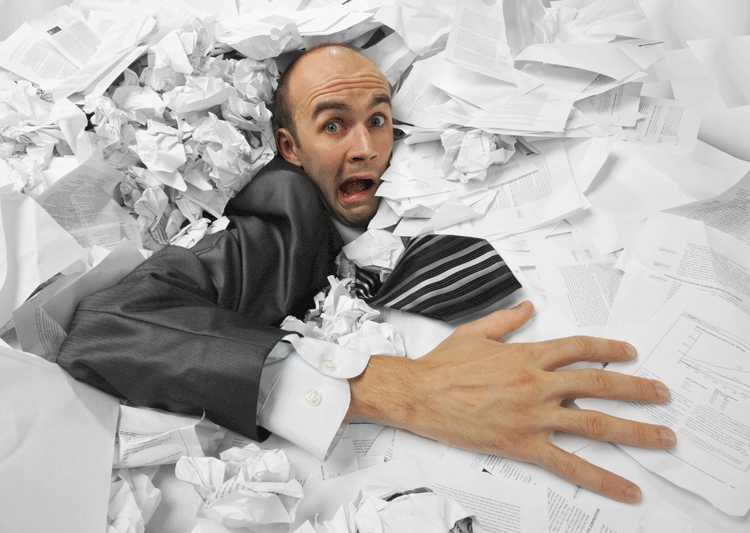-
Buried In Paperwork? Let Digital Automation Help
Have you ever wished you didn’t have to deal with so much paperwork?
Processing paper purchase orders or invoices, storing paper files, and other paper-related work takes up huge amounts of time. It also takes up space in the office because you have to store and file all the paperwork so it’s easy to locate when you need it. Paperwork is easy to misplace or lose, which slows down processing, and there’s a good chance paper-based department find themselves overwhelmed on a regular basis.
There’s a better way, though. With modern technology, there’s no reason for any department to stay buried in mountains of paperwork. Automated business processing software gives you the power to take your paperwork digital. Here’s how.

Reduce Incoming and Outgoing Paperwork
Automating your business process means you’ll produce less paperwork since departments like Purchasing will have gone digital. There’s no need to print out requisition requests, purchase orders, or other paper documents. Everything goes through the easy-to-use digital platform.
You’ll also receive less paperwork since departments like Accounts Payable can now accept digital versions of invoices. When invoices do arrive on paper, you simply scan them into the system. And once they become digital files there’s no reason to keep storing the paper version.
No More On-Paper Processing
When you take paper out of the processing equation, you speed up business processes and save both time and money. Take AP automation for example. A 2015 survey by APQC shows “bottom performers” spend $12.44, on average, to process each invoice. Top performers spend an average of $4.98 per invoice.
The less manual attention the invoice needs, the more money you save in labor and processing costs. Digitization speeds up processing significantly. It also means employees don’t have to spend time tracking, storing, or filing paperwork. Business processing software keeps track of digital invoices automatically to make sure they’re paid on time and so that you can always find information that you need. And for exceptions invoices that do need manual attention, the system lets employees process those digitally as well.
Save Space By Storing Files Digitally
Going paperless with your document storage has several benefits. For one thing, digital files take up less space than paper ones. They’re also much easier to access. Just type in your search terms or pull up the dates you’re looking for, and the files are right there.
Digital storage also lessens the risk of losing documents. A water leak or fire can quickly ruin paper documents, destroying years worth of data. Digital files can be lost or destroyed, but the risks are much less than with paper files. Plus, you can back-up important digital files in multiple locations so there’s even less change of losing them.
In addition, with proper cybersecurity, digital files are just as secure from theft as paper files. You can either choose to maintain files in-house and have your company oversee security or hire a data storage company. In many cases, a reputable data storage company can often provide better security than you can in-house because they specialize in protecting electronic data.
A Solution For You
Here at NextProcess, we offer a suite of business processing software to help your company achieve paperless processing goals in multiple departments. Digitize purchasing, accounts payable, document storage, and more with our software. Contact us today to learn more or schedule a demo and see how our software solutions can help your company.