-
Here’s What Business Process Automation Is and Is Not
It’s impossible to ignore the role of automation in today’s world. Along with the rise of automation comes understandable concerns. For example, many wonder if automated programs can do people’s jobs, will that take away employment opportunities from real people?
On the other hand, there’s also curiosity about how big of a help automation can be. For example, you might ask, if I implement business process automation (BPA) software, will it fix all the problems in my Procure-to-Pay cycle? Will it help me cut costs in my business?
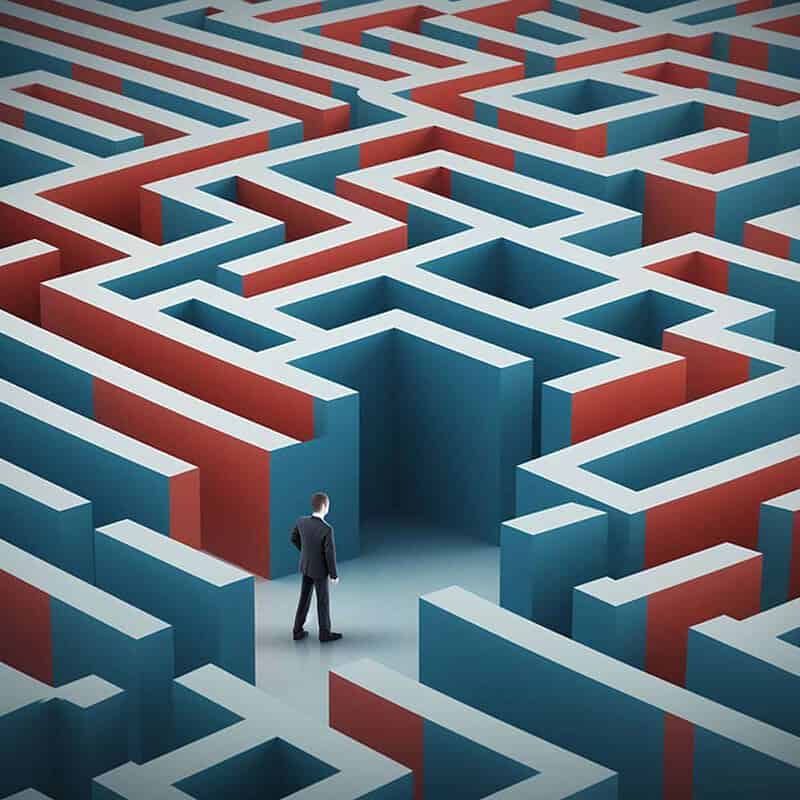 With all these questions, it’s a good idea to clarify what automation is and is not. If you’re thinking about automating your business processes, you want to have all the information about what BPA can and can’t do. That’s what we’re looking at in today’s post.
With all these questions, it’s a good idea to clarify what automation is and is not. If you’re thinking about automating your business processes, you want to have all the information about what BPA can and can’t do. That’s what we’re looking at in today’s post.BPA is not …
Taking jobs away from real people
One of the big fears attached to automation is that it will take away people’s jobs. But what it really does is make people’s jobs easier. Automation quickly takes care of tedious jobs like data entry so people can focus on more interesting tasks. That being said, you could use automation to downsize if you really wanted, at least to a certain extent. Even in that case, however, automating creates other jobs because someone needs to run the software, maintain the servers, and handle customer service for your BPA supplier.
A replacement for ERPs
If you’re already using enterprise resource planning (ERP) software like SAP, QuickBooks, Microsoft Dynamics 365 Business Central, or NetSuite, BPA automation won’t replace that. Rather, you can integrate BPA software with your existing ERP to enhance functionality. ERPs are great for big-picture business management. And adding BPA software to further automate accounts payable, purchasing, document management, expense reporting, and other business processes makes the ERPs even better.
The solution to everything
While there is a wide range of benefits to automating with business processing software, it’s not the solution to every business challenge. BPA can be an invaluable part of a solution, but you also need a solid plan in place for how to use the software. For example, let’s suppose you’re trying to solve the problem of maverick spending. NextProcess’s purchase order automation provides tools to make purchasing within the software simple and to automatically enforce company policies. You’ll still need to make sure employees are using the software, though.
BPA is a way to …
Save your company money
The cost benefit is one of the big reasons for automating business processes. In accounts payable, for example, companies that fully automate AP processing save an average of $14.93 per invoice compared to companies that manually process invoices. Transactional pricing on cloud-based BPA from NextProcess means you only pay for the features you use each month. This pricing structure also lets you expense your software solutions as Operational Expenses rather than Capital Expenses.
Speed up business processes
Automating speeds up essential business processes like expense reimbursement, policy-compliant purchasing, and payment disbursement. The software streamlines everything from data entry, to reconciling purchase orders and invoices, to compiling expense receipts. For PO Invoices, the software can typically process and pay invoices within 12 hours or less. Faster processing means happier clients and vendors. It can even help you save money since you’ll be able to avoid late payment fees and maybe even take advantage of early-pay discounts.
Reduce errors
We’re all human; we make mistakes. It’s impossible to eliminate human error from manual processes. But if you automate things like data entry, 3-way matching, and payment processing you’ll dramatically cut back on the errors showing up in your company.
 Encourage collaboration
Encourage collaborationCollaboration is one of the many things that BPA software makes easier for employees to do. It does this by making sure that everyone in the same department has access to the exact same software tools and digital data, which updates in real-time. There’s no more confusion with duplicate or outdated files, mixing up who’s supposed to work on what, or leaving those working remotely out of the loop.
Simplify cross-department work
In addition to collaborating within departments, BPA makes it easier for employees to collaborate across departments. This is especially if you automate several business processes with software from the same supplier. When automating multiple departments with NextProcess, you can easily click between programs and look at how data connects across your company. For example, you could click on an invoice in the AP software and go directly to the PO records in the purchasing software.
Improve data visibility and analytics
When you automate business processes, you also automate data capture and storage. All the data related to invoices, purchases, expense receipts, capital projects, and more are logged in a way that’s easy to access. You can run full-text searches, filter data by date or other categories, and generate reports quickly. Greater data visibility and accuracy support data-informed business decisions and planning, such as more accurate budgeting.
Gain more control over business processes
Because NextProcess software includes so many customization options, you can use it to take control of your business processes. For example, in AP you can set custom tolerances for which invoices are automatically processed and paid and which are routed to a human for approval. In purchasing, you can automate policy compliance while also making shopping easy for employees using punch out and item catalogs.
How NextProcess Can Help
If you’re interested in getting all the benefits of BPA software for your company, contact NextProcess. We’ll be happy to answer any questions you have. You can also schedule a time for a free, no-strings-attached software demo so you can see exactly how our software can help your company.
